Why Am I Receiving Spam Email From My Own Email Address? (2024)

Have you ever been bewildered by receiving a spam email that seems to come from your own email address or domain? It’s a more common occurrence than you might think and a real head-scratcher for many. This comprehensive guide is here to demystify this perplexing issue and arm you with the knowledge and tools to fight back. We’re diving deep into the world of email spoofing: why it happens, how it’s done, and what you can do about it.
Table of Contents
Introduction
Spam Mailing is a form of mischief where one abuses your email address and is only one of many techniques spammers use to throw their bugs into our mailboxes. Since the start of sends, anybody can send spam email to anybody all throughout the globe, in no time, at zero clear expense.
Obviously what appeared to be the best strength of the Internet mail framework has now turned into the best shortcoming for everybody. Because the system is biased in favor of delivery, it is prone to abuse in the form of spam mails, viruses, and phishing scams. The very components that made email fruitful now undermine its suitability.
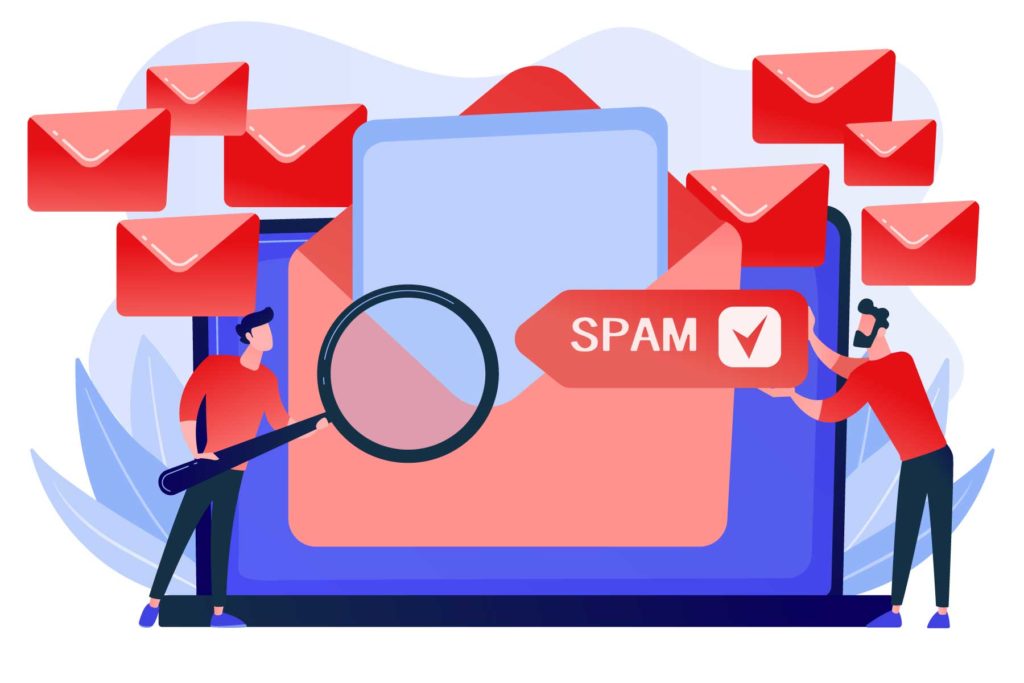
The Surprising Reality of Email Spoofing
Email spoofing is a bit like a con artist wearing a convincing disguise. It’s a technique where scammers forge your email address to make it appear as though emails are being sent by you, when in fact, they’re coming from somewhere else entirely. Let’s break down this digital masquerade to understand its mechanics and motives.
What is Email Spoofing?
In the simplest terms, email spoofing is the creation of email messages with a forged sender address. Think of it as the digital equivalent of writing a false return address on a snail mail envelope. The scary part? It’s relatively easy to do. Email protocols don’t have a built-in method to authenticate the sender’s address, making it a playground for spammers and phishers. This lack of verification is what makes email spoofing a prevalent issue.
The reasons for such behavior are either to:
- Spam email is a specific individual and know that it’s unlikely you’ll block the email by yourself. In fact, as you’ve seen, it’s not even always possible but it’ll be a waste of effort as even if one could. It would only prevent legitimate emails from reaching the individual aka fewer chances of spam mails.
- You’ve received a bounce message as the target to spam is someone else, indicating that the original spam was rejected by its intended recipient. Since the spam email looks like it came from you, you get the bounce message.
To get more technical details you cn read about mail from and from header .
Why Do Spammers Spoof Your Address?
There are a couple of crafty reasons why a spammer might choose to send spam emails that appear to come from your address:
Bypassing Spam Filters
Your email service probably has a spam filter that tries to keep unwanted messages out of your inbox. But what happens when an email appears to come from your own address? Well, the filter might think, “This is from a trusted sender – no need to block this.” Spammers exploit this trust to sneak their unsolicited messages past your defenses.
Creating a False Sense of Legitimacy
Ever received an spam email from “yourself” claiming your account has been hacked? and you must be wondering “how am I getting a fake email from my own email address?1q” well this is a classic spammer trick. By spoofing your email address, they create a false sense of legitimacy and urgency. The goal? To scare you into acting impulsively, perhaps by clicking on a malicious link or even paying a ransom.
The Simple Mechanics Behind Email Spoofing
Understanding how spammers can make emails look like they’re from you is crucial. Let’s unravel this.
Using Your Email Account
One method spammers might use is gaining access to your email account. If they manage to snag your username and password (perhaps through a phishing attack or data breach), they can log in and send emails directly from your account. It’s as if they’ve literally stepped into your digital shoes.
Utilizing Their Own Web Servers
More commonly, spammers don’t bother hacking into individual accounts. Instead, they set up their own email servers and manipulate the ‘From’ field in the email header. This is akin to sending a letter with a fake return address. The scary part? It’s not that hard to do. A few lines of code, and voilà, an email can appear to come from any address the spammer chooses.
Utilizing open or compromised Servers
Another technique employed by spammers is utilizing open or compromised servers. These servers, often unaware of their involvement, can be exploited to send out mass spam emails. The spammers take advantage of the server’s resources and reputation to bypass spam filters and increase the chances of their messages reaching the recipients’ inboxes. In some cases, these servers may be part of a larger botnet, a network of compromised computers controlled by the spammer, further amplifying their spamming capabilities.
The Troubling Consequences of Spoofed Emails
Now that we know how email spoofing or spam email works, let’s explore its impact. It’s not just a minor annoyance; it can have serious repercussions.
Confusing Bounce-Backs
Ever received a notification that an email you supposedly sent couldn’t be delivered? That’s a bounce-back. When spammers use your address, any failed delivery attempts might come back to you, leading to a cluttered inbox and confusion.
Security Risks and Phishing Attempts
Spoofed emails can be more than just spam; they can be phishing attempts aimed at stealing sensitive information. By appearing as a trusted sender, these emails can trick recipients into disclosing passwords, financial details, or other private data.

Detecting and Understanding the Source
So, how can you tell if an email really came from your domain or if it’s a clever fake? Let’s put on our detective hats.
Email Headers: The Hidden Truth
Every email comes with a header – a hidden section that contains information about the email’s journey from sender to recipient. While your email client typically hides this, it’s not difficult to access. The header can reveal whether the email originated from your server or an imposter’s.
Preventive Measures Against Email Spoofing
Knowing how spoofing works, it’s time to discuss how you can defend your domain from these digital tricksters.
Implementing SPF Records
The Sender Policy Framework (SPF) is a solid first line of defense. It’s like a bouncer at the door of your email domain, checking to see if the incoming mail really comes from where it says it does. By setting up SPF records, you specify which mail servers are allowed to send emails on behalf of your domain. However, it’s not foolproof – spammers can find ways around it, but it definitely makes their job harder.
Continue reading technical details about “Sender Policy Framework (SPF) for Authorizing Use of Domains in EMail”
Leveraging DKIM
DomainKeys Identified Mail (DKIM) takes things up a notch. It involves adding a digital signature to your emails, which is verified against a public key in your DNS records. Think of it like sealing your letters with a unique wax seal that only you have. If the seal doesn’t match, the recipient knows the message might not be from you.
The reason to develop a private key was to prevent any grave disruption as an attacker could perform MITM and alter the content of mail while it is being delivered.
One must keep in mind
The solutions mentioned above are for prevention and provide absolute transparency when doing so but it is possible. Sometimes you’ll get spam from yourself if your account has been hacked. You can log in to your account, so if your account has been hacked, the hackers didn’t change the password. That’s unusual. But, when you can’t log in you feel your account is hacked but your account can be hacked in the former case as well.
In any case, it’s something to know about and maybe checks. For instance, it barely would take minutes for you to check your Sent Mail Folder if you find some messages that you didn’t send. Regardless of whether you don’t track down any suspicious activity or any visible hard proof of a hack, there’s no mischief in changing your password, just to play it safe!!
FAQ’s
Why am I getting spam emails from my own email address?
The phenomenon of receiving spam emails that appear to come from your own email address is typically due to a tactic known as “email spoofing.” In this scenario, spammers forge the sender’s address to make it look like the emails are coming from you. They do this to bypass spam filters or to create a false sense of legitimacy, hoping to trick you or others into trusting the email’s content. It’s important to understand that this doesn’t necessarily mean your email account has been compromised.
How did a scammer email me from my own email?
Scammers use email spoofing, where they manipulate email headers to change the sender’s address. They do this using their own email servers and set the ‘From’ address to your email. This technique doesn’t require them to have access to your email account. It’s akin to writing a different return address on a letter; the content appears to be sent from one address, even though it’s coming from another location.
What to do if spam being sent from my email?
If you suspect that spam is being sent from your email account, take these steps:
First, change your email account password to a strong, unique one.
Enable two-factor authentication for added security.
Check your sent folder for any emails that you don’t recognize.
Review your email settings to ensure no forwarding rules or filters have been maliciously set up.
Consider running a security scan on your devices to check for malware.
Notify your contacts that your email might have been spoofed and advise them to be cautious with suspicious emails supposedly from you.
Lastly, contact your email provider for further assistance and guidance.
Can someone send an email from my email address?
Yes, someone can send an email that appears to be from your email address without having access to your account. This is done through email spoofing. The process involves modifying the email header’s ‘From’ field to display your email address. However, this doesn’t mean they have control over your actual email account or its contents. It’s an impersonation tactic rather than a breach of your email account security.






